BPAY offers fast, secure and convenient bill payments through over 150 Australian financial institutions, such as banks and credit unions.
According to Canstar, Australia’s largest financial comparison site, BPAY processes over 30 million payments each month.
Our customers in Australia can choose BPAY or bank transfers as the method to send in money to their CurrencyFair account. This means you simply top up at any time, and exchange when you’re ready.
There are two easy steps when using BPAY to deposit into your CurrencyFair account.
-
Log in to your CurrencyFair account and register a new pending deposit. You'll want to make a note of the CurrencyFair Biller Code and your Ref number.
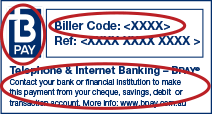
-
Log into your usual online banking account and choose the BPAY option. Enter CurrencyFair's Biller Code and your Ref (Reference) code. Confirm the transfer and it's done!
Never miss a great FX rate for your most traded currency corridors by signing up for a personalised rate alert:














