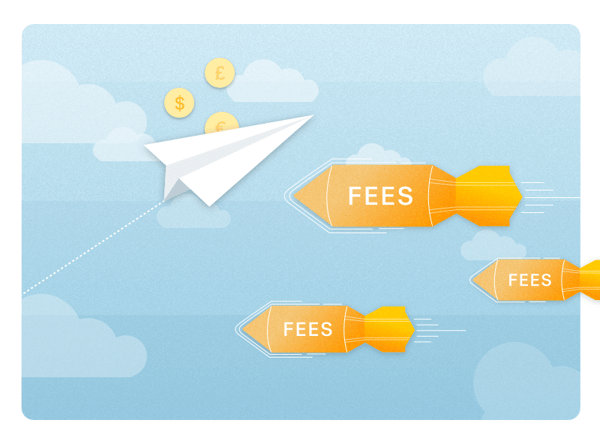11 Finance Apps for Expats
When emigrating overseas, expats usually want to make sure that they make the most of this life-changing move. Many expats move abroad to improve their career opportunities or if there is a more attractive salary on offer.
There is one downfall to this change of scene in a new country - the risk of not saving enough and spending more than you plan. This can be due to a lack of local knowledge in new surroundings, not knowing the way things work, the true cost of living there or just having too many fun things to see or do.
CurrencyFair compiled a list of finance apps for expats that can show you how to save money, how to budget and how to manage your personal cash flow. If you are moving overseas to start a new adventure or moving to improve your career opportunities, tracking your current and future finances could be the biggest challenge you have. The main advantage of mobile apps is that their ease of use cuts out a lot of extra time and expense, and can be accessed no matter where you are.
Here are the apps that can help you do this:

Apps to help expats manage their finances
1. Mint (iOS, Android, Windows)
Handling your finances — bills, budget and wild spending money — all within one app will keep you from making late payments, getting charged NSF fees and being caught with nothing in your pocket. Mint also helps you create a budget that is specific to you, based on your spending, which means it’s more likely you’ll stick to it.
2. Good Budget (iOS, Android)
If sticking to that budget is harder than you thought, it might be time to turn to the old-school style of budgeting-by-envelope. Instead of physically placing money in envelopes, of course - it’s an app. Good Budget syncs, so you can share your household budget with other family members, and it allows you to budget on the go. Save for big expenses by putting money in designated envelopes, once all the non-negotiable expenses have been taken care of.
3. Mvelopes (iOS, Android)
Similar to Good Budget, Mvelopes gets you thinking long-term about money, and it has you define your income and make a budget before filling the spending envelopes. Although it syncs to your bank accounts and credit cards, your spending is constrained by your budget, and not the actual amount of money you have in your accounts. If you set up your actual income correctly, and a budget that is reasonable, you should be able to accrue some nearly painless savings on the side.
4. Pennies (iOS)
This handy app lets you separate out your financial commitments eg saving for bills, holidays. With Pennies you can put aside a bit of your budget each month toward these. You enter how much you have spent on each commitment, and when you have overspent the screen turns red.
Looking for other ways to save money? CurrencyFair customers can request a higher rate and when it is reached, the transfer will take place in the Exchange.
5. Budgetbakers (iOS, Android)
Budgetbakers lets you track your finances in any currency in any country. You track expenses by setting up budget categories, assign your monthly income to each, track spending and adjust as needed. The benefit is knowing exactly how much you will be spending.
6. Walnutpay (Android)
Walnutpay is forging a path in India and changing the face of consumer banking. It recently received funding for its services which include bill-splitting, tracking spending and even offers a line of credit called Walnut Prime.
7. Moneyview (Android)
Another app growing in India is Moneyview. This app is empowering people to be more aware of their finances and to pro-actively do better with their money in order to be financially fit.
8. YNAB or You need a budget (iOS, Android, Alexa, Web)
The top rule within YNAB is that every dollar is given a job which is a pretty effective motto to live by. This simple concept combined with not spending money until it is at least 30 days old means customers can separate out their income into bills and expenses and make every dollar work harder for them.
9. Zelle (iOS, Android)
Zelle bridges the gap between different banks. You can send and receive money between different banking apps and you can also send and receive within the Zelle app if your bank doesn’t offer Zelle. You send money to the mobile number or email address of the recipient.
10. Splitwise (iOS, Android)
This app crunches the numbers for you and lets you track who owes what. Splitwise keeps a running total of what is due to you and is free for iOS, Android and web.
11. Venmo (iOS, Android)
Lets you set up an account with them and keep it topped up by linking to your debit or credit card. You can then use the money in your Venmo account to settle up, repay people or split bills. It is only available in the US.
And of course another way to save money is by avoiding the excessive fees and charges on your international money transfers. When you choose to exchange your money instantly with CurrencyFair, you will get the best available rate at the time – as seen in our Live Calculator.
Where CurrencyFair is different from banks is that we only charge you a rate that is typically as close as 0.45% to the interbank rate meaning - banks can charge you a rate that is as far as 3% – 6% away from the same rate.
We hope this article has given you the best apps you need to save money and manage your finances wherever you are in the world.
Interested in saving when you send money overseas?
Download the CurrencyFair App and open an account in three simple steps